Stop waiting for EVKs. Instantly access a growing library of online evaluation kits for detailed, cloud-based IC evaluation.
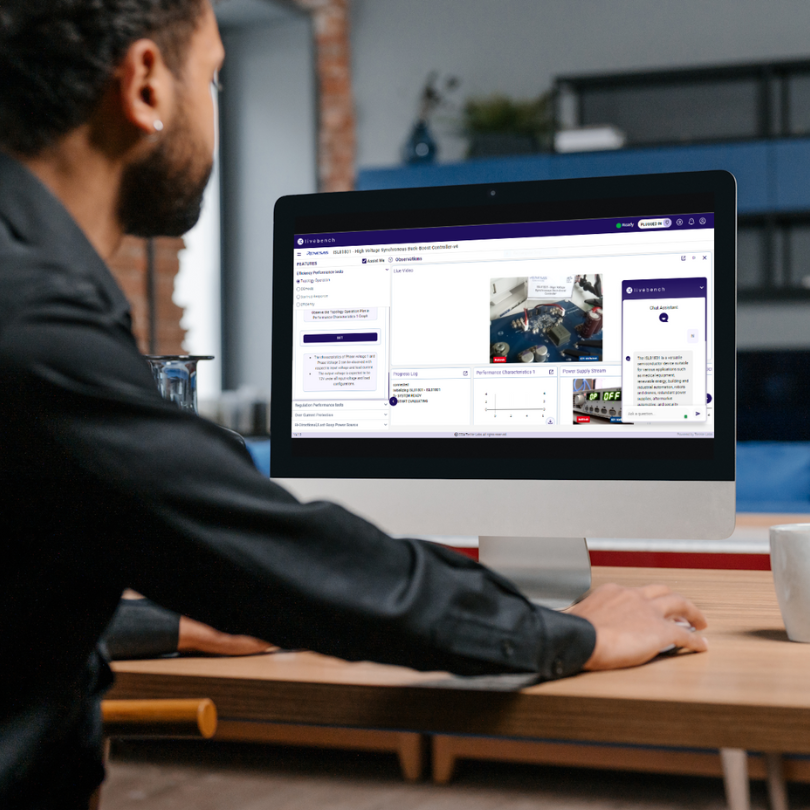
Welcome to LiveBench, the platform designed to eliminate hardware wait times. We provide a network of professionally configured remote labs, giving you instant browser-based access to a wide variety of online evaluation kits from the world’s leading semiconductor manufacturers. Whether you’re comparing performance or validating a component for your next design, our platform enables thorough cloud-based IC evaluation from anywhere, at any time. Think of it as your personal remote electronics lab, always on and ready to go.
Say goodbye to delays from traditional evaluation kits!
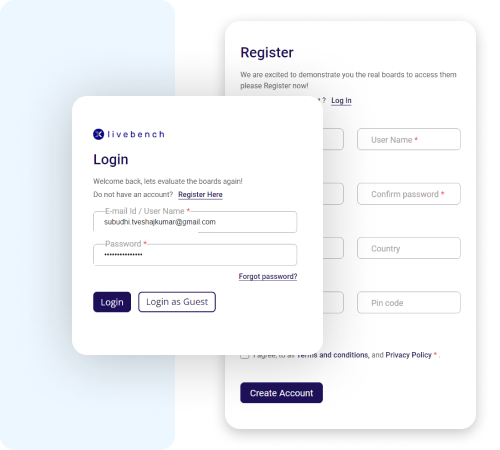
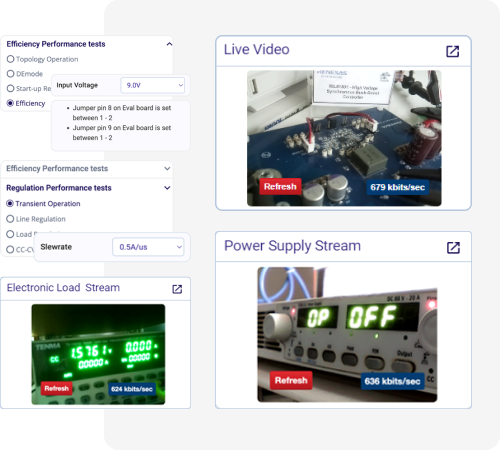
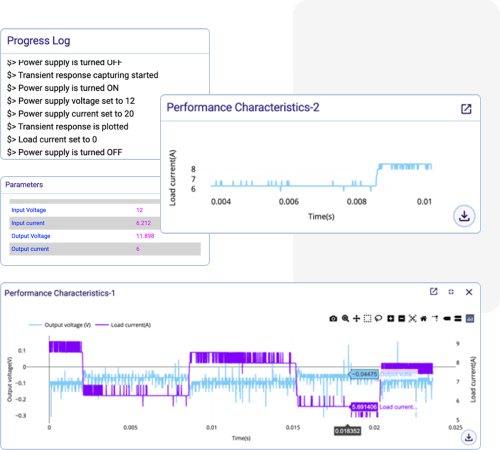
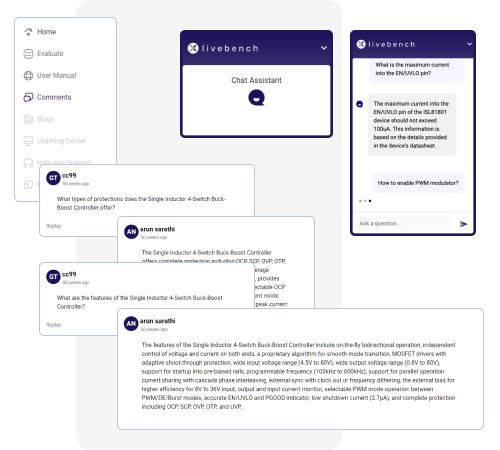
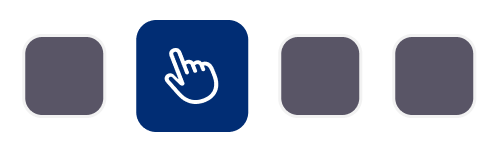
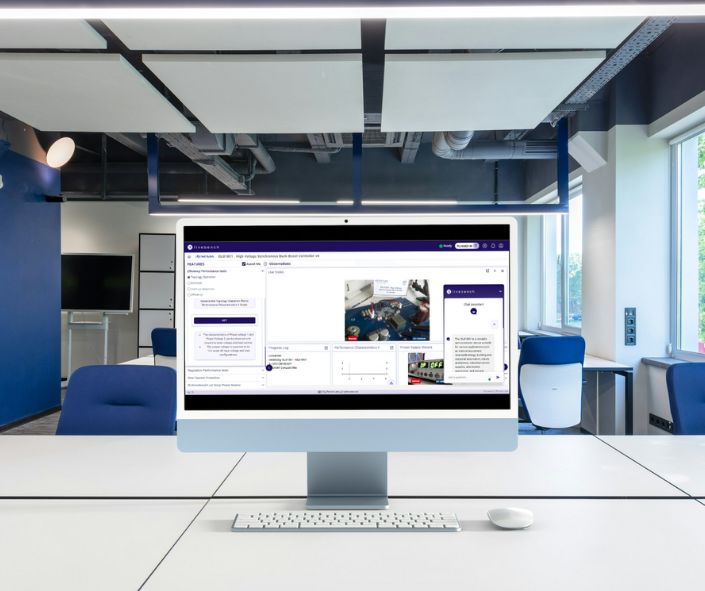
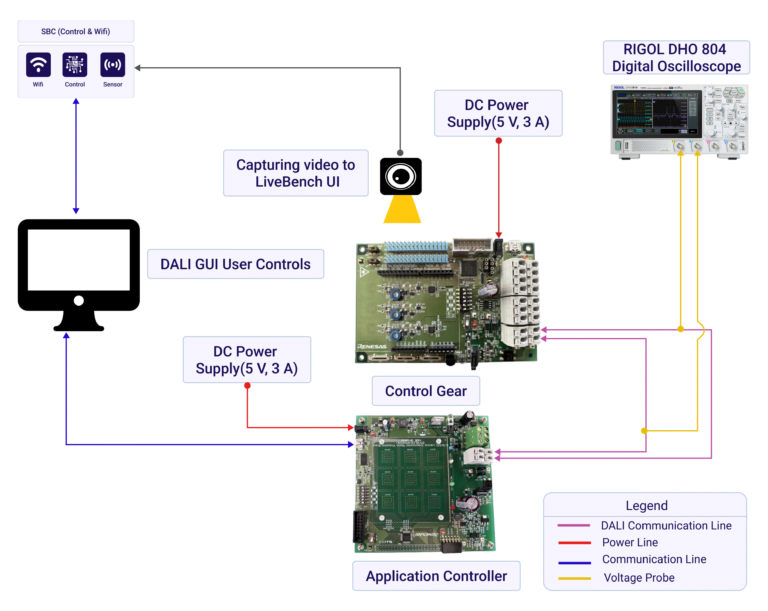

Our cloud-based IC evaluation provides real-time data from physical hardware, just like a traditional bench. The key advantage of using our remote electronics lab is the immediate, 24/7 access which eliminates setup time and shipping delays. While you can’t physically probe the board, you have full software control to perform a wide range of performance tests and export data.
Our library is constantly growing but includes microcontrollers (MCUs), sensors, clock generators, and more from major manufacturers. Explore our full list to see what’s available.
While data sheets provide valuable specifications, LiveBench offers a more dynamic and interactive evaluation experience. Here’s how it goes beyond data sheets:
Getting started with LiveBench is fast and easy. It typically involves creating an account and getting started from the browser!
Also, any design (IC) for protocol based. For instance, designs to test USB / SERDES compliance may not be effective as this solution does not provide a protocol analyser.
No special software is needed. Our online evaluation kits are accessible directly through your modern web browser (like Chrome, Firefox, or Edge). The entire remote lab experience is designed to be plug-and-play, getting you to your results faster.
LiveBench functions best with a stable internet connection on any desktop/laptop browser. The recommended speed depends on the complexity of the design being evaluated. For most use cases, a standard broadband connection should suffice.
LiveBench provides various tools to aid in debugging and troubleshooting. These may include User Guides, FAQs, AI powered Knowledge Assistant, Board-bring-Up guides, and more. Tenxer Labs team can also offer guidance on using these tools effectively.
Yes, LiveBench allows users to find boards you evaluated in a dedicated user space for future reference. This enables them to easily revisit past evaluations and compare design performance.
Tenxer Labs takes data security very seriously. They employ industry-standard security measures to safeguard user data, including encryption and access controls. Their infrastructure is also designed to ensure data privacy and reliability.
One can get started at “ZERO FEE” with the basic plan!!
Tenxer Labs offers various pricing plans to suit different user needs. These plans may be based on a subscription model or pay-per-use basis. Contact Tenxer Labs for details on current pricing options.
A remote electronics lab is a service like LiveBench that allows engineers to control and test real, physical hardware (like online evaluation kits) through a web browser, saving time and money.